Attempting to fix my dirty lens
If you haven’t read my original post on this, please first start here.
I tried to clean the camera lens this weekend. I had some success with the vacuum cleaner method. I enlisted the help of my sister to try this cleaning. We cut a 1L water bottle in half, and hooked up it as in the image below.

While the hoover was turned on, I repeatedly turned on and off the camera, and I zoomed in and out the lens. I took the opportunity to take a photo from inside the bottle.

After about 10 minutes of hoovering, and photographing the wall to test the lens I got bored of no further improvement. The final image we ended up with is as follows. As you can see, there are two substantial spots on the photo. The large amount of lint has been cleared, but in place these two spots appeared. We tried in vain to move these spots, but had to give up. I hope that they may be large enough to shift themselves over time and use. They are also small enough that I should be able to clear them from the image in post-processing. It is also good to know that they only appear at f6 and higher f-stops. This photo is taken at f16, showing them in clearest light.
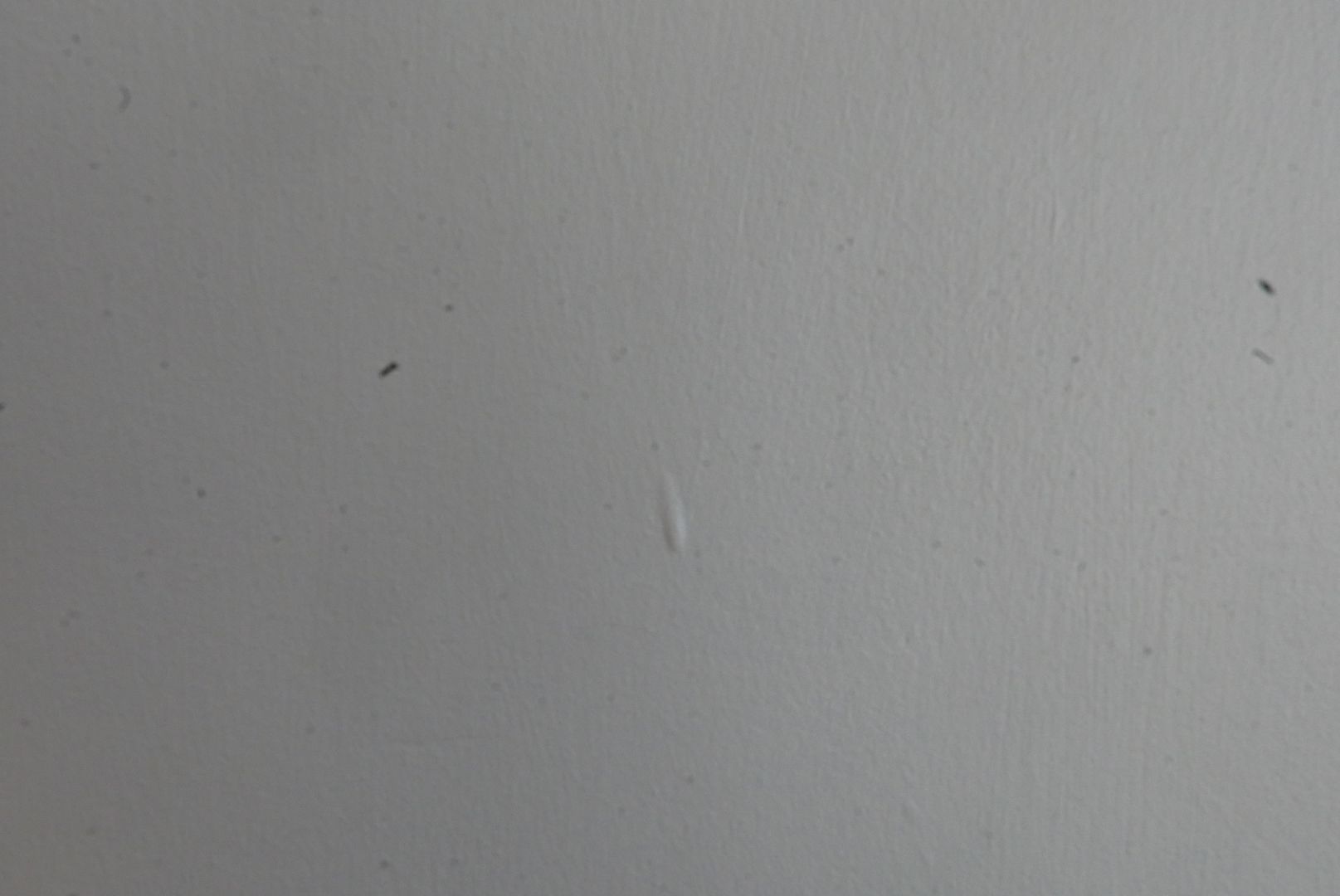
In summary, it was a big improvement, but not a great success. I think it is an easy solution should the dirt not be too substantial, but as in my case, there just was too much dirt in my camera. After that disappointment, here is a photo of a kitten to cheer you up.

